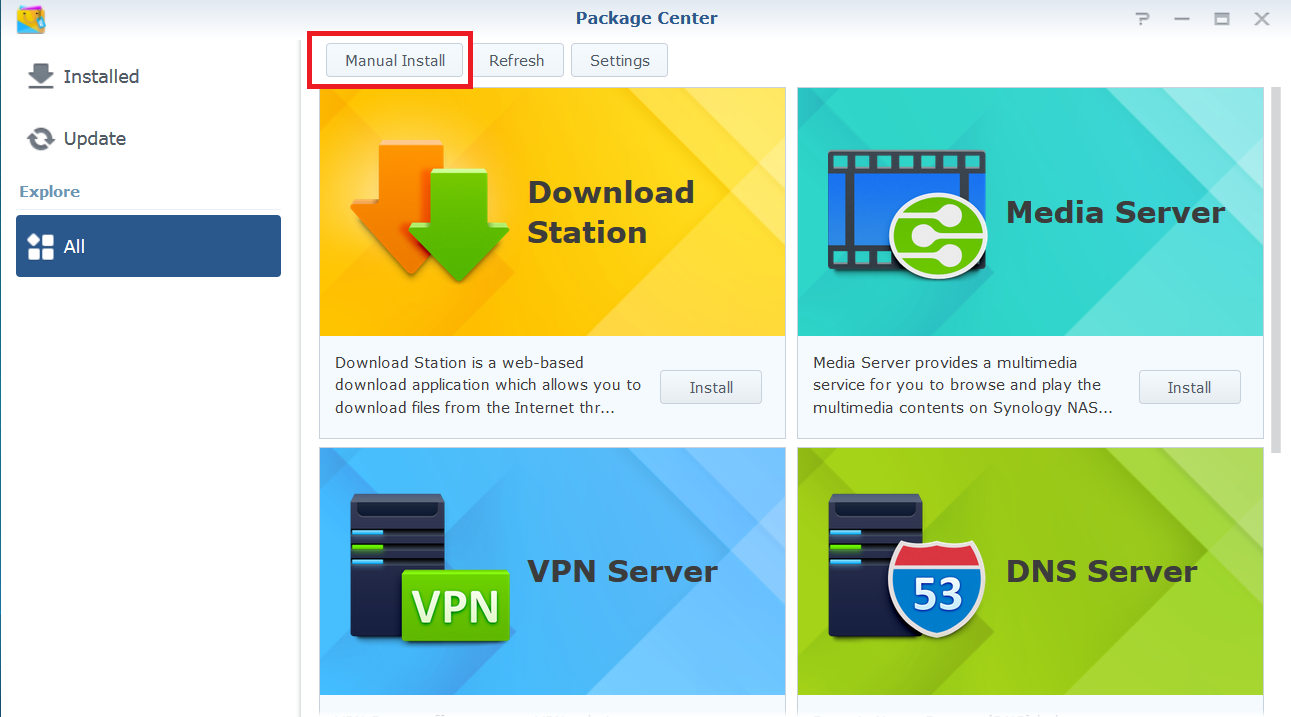Install Packages
Package Center offers a rich variety of web applications that can expand the functionality of your Synology Router. With Package Center, you can download, install, and launch packages with a few simple clicks.
The article below explains how to install packages on your Synology Router using Package Center. For information regarding individual packages, please see here.
To install packages:
- Open Package Center.
- Go to the All page to see all available packages.
- If you cannot find the package you are searching for, it may require a later version of SRM or is only available on models with specific hardware requirements. Please contact the developer of this package for more information.
- Find the package you'd like to install and click Install.
- Once the package is successfully installed, it should appear in the Main Menu.
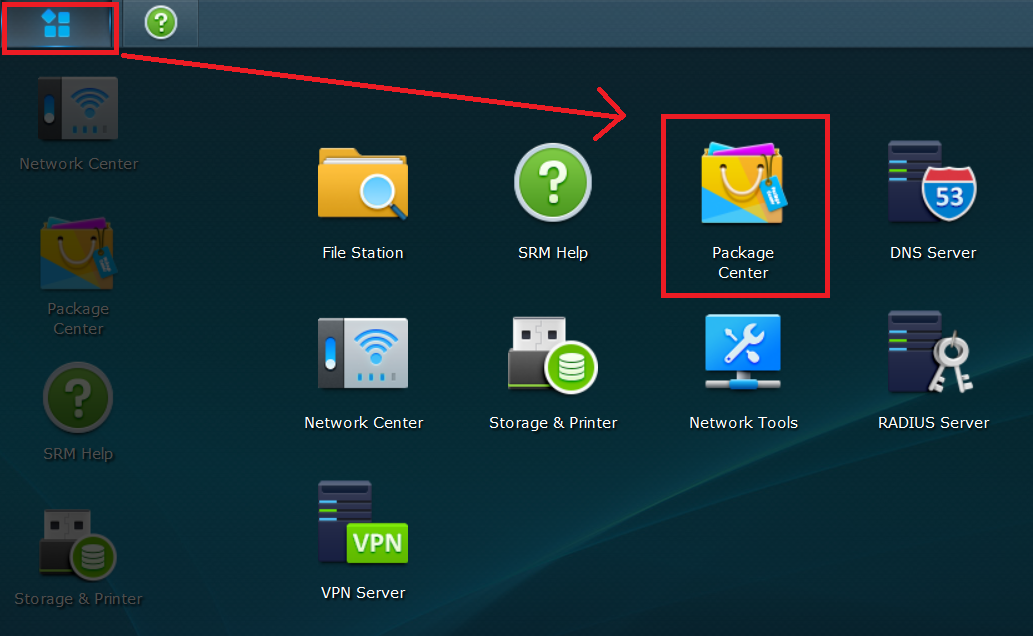
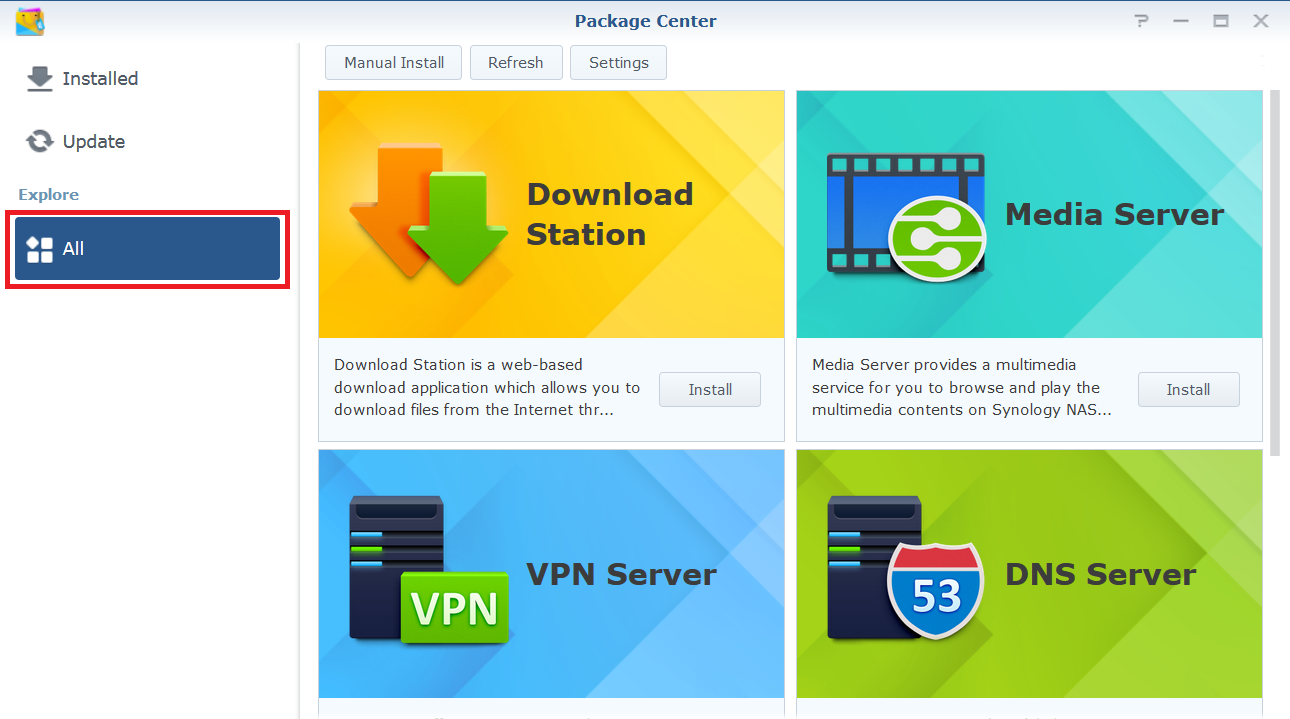
Note:
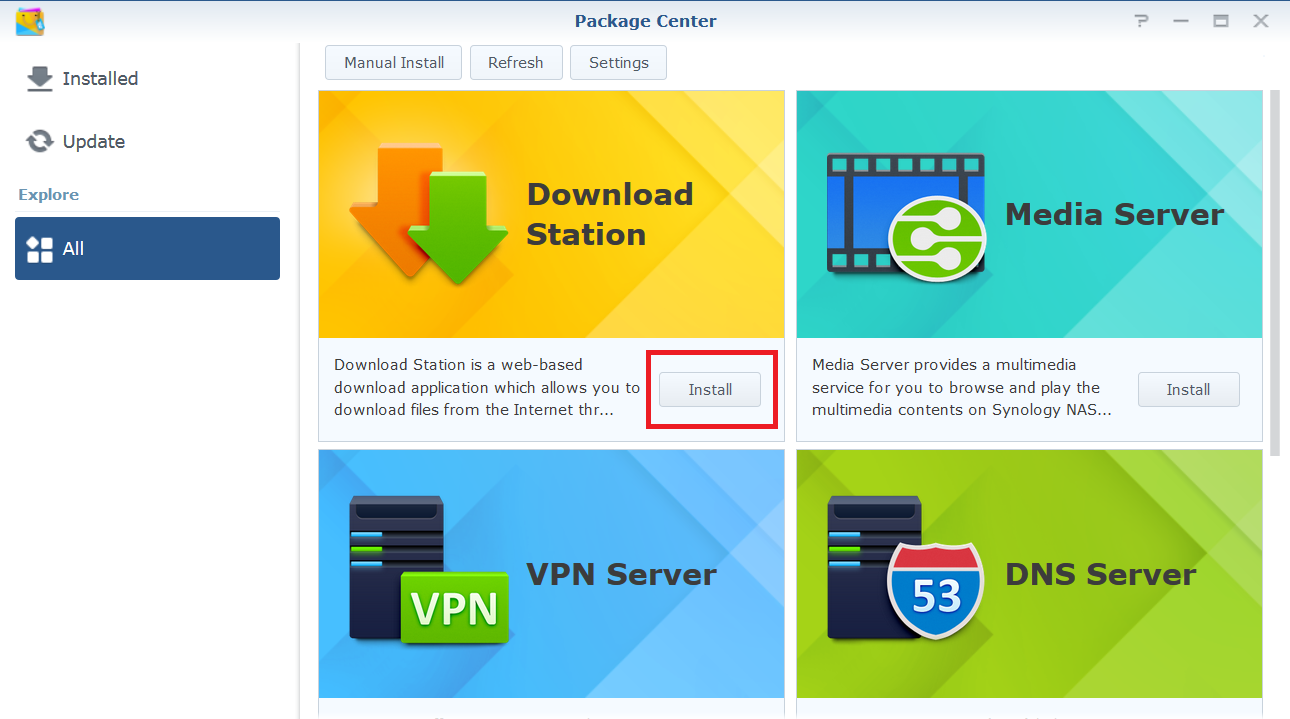
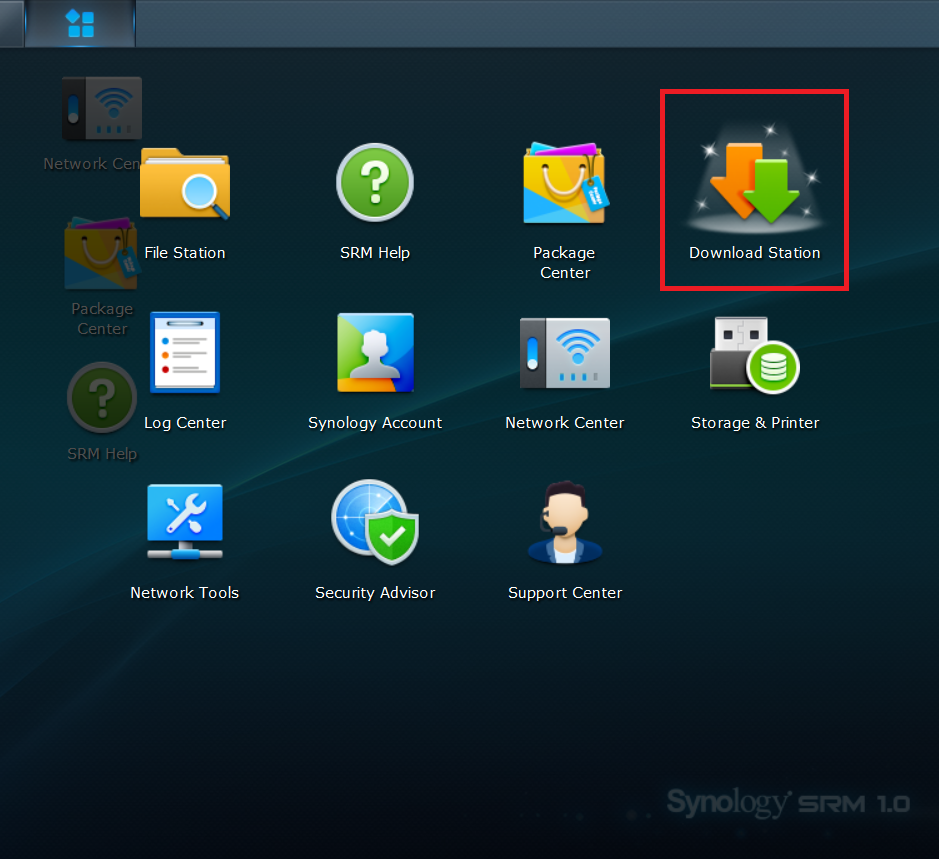
To manually install packages:
If you want to install a package by uploading an .spk file (available at Synology's Download Center or third party websites), click Manual Install and follow the wizard to install the new package.